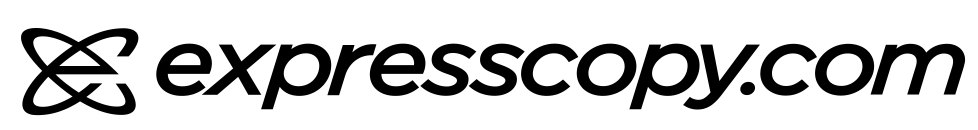expresscopy.com > Getting Started > Upload Your Own Design > Calendar Specifications
Calendar Print and File Specifications
Print dimensions and other design specifications
You have three different options when it comes to our mailed wall calendars:
- Option 1: Choose from our beautiful stock calendar templates which include a pre-formatted template for your information next to each month’s page including contact information, logos and images. Our templates also include a full panel that you can customize which recipients will see when they first receive their calendar.
- Option 2: Full Customized Calendar: Choose to upload a complete custom design, including your own custom pictures that you can profile each month, custom sections for the information panel next to each month’s calendar, as well as a custom design for the outside cover that recipients will see first when your wall calendar is delivered.
- Option 3: Stock Calendar Images w/ Custom Uploaded Info Pages: Choose one of our stock base calendar pictures, with the flexibility to upload your informational panel displayed next to each month’s calendar, as well as a custom outside cover that recipients will see when the calendar is delivered.
Preparing Your Files
If you have not already done so, please review our guide to Preparing Your Files for acceptable file types and file specifications. This page covers important terminology and file setup, including:
- Bleeds (there are none for calendars), inner margins and trim size
- CMYK color and color matching standards
- Image resolution and DPI
- Embedded fonts and linked files
- Copyrighted images and other content
- PDF and printed proofs
We want to print your calendar order and ship it to you as quickly as possible. Spending a little time familiarizing yourself with the file preparation information helps prevent delays.
Option 2: Full Customized Calendar
If you don't want to use one of our ready-made calendars, or want to customize more than just the two main areas in the ready-made calendar you can download a starter file for a fully custom calendar. This will allow you to make a fully custom calendar, with your own month's, holidays, images, whatever you like.
If you want to do a completely custom calendar, choose one of the starter files below.


Microsoft Publisher
Adobe PDF
Apple Pages
If you’re not using a starter file:
- Set the dimensions of your design to: 8.5" x 11"
- The final trim size will be: 8.5" x 5.5" (when folded in half)
- Inner Margin (design area): 0.25" within the trim line
- As trim lines may vary slightly, keep any text or graphics that you want to preserve within design area.
- Include 14 pages
- Page 1 (Top half): Address area
- Page 1 (Bottom half): Calendar covers
- Page 2 (Top half): Dec (current year) image
- Page 2 (Bottom half): Dec (current year) calendar grid
- Page 3 (Top half): Jan (next year) image
- Page 3 (Bottom half): Jan (next year) calendar grid
- Page 14 (Top half): Dec (next year) image
- Page 14 (Bottom half): Dec (next year) calendar grid
Option 3: Stock Calendar Images w/ Custom Uploaded Info Pages
This options is great if you want to use our base calendar pictures, but you want to have flexibility to custom design the informational panel that’s displayed next to each month’s calendar, as well as the custom outside panel that recipients will first see when the calendar is delivered.

Microsoft Publisher
PNG
- Ready-made Calendar Back w/Address - Use this if you're going to mail the calendar
- Ready-made Calendar Inside - This is the area that goes next to every month inside the calendar
- Ready-made Calendar Back w/Address - Use this if you're going to mail the calendar
- Ready-made Calendar Inside - This is the area that goes next to every month inside the calendar
If you’re not using a starter file:
- Set the dimensions of your design to: 8.5" x 5.5"
- The final trim size will be: 8.5" x 5.5"
- Inner Margin (design area): 0.25" within the trim line
- As trim lines may vary slightly, keep any text or graphics that you want to preserve within design area.
Order Calendars
Free Templates | Upload Finished DesignOrdering calendars online is easy!